If you were thinking how to start a podcast on mobile and is it possible, the answer is yes!
You heard it right, our mobile can do everything which was not possible many years back
You just need 2 – 3 application and you are good to go
And I ill share my combination of applications, gears and ideas to make your podcast episodes stand out with the best quality, so go through it till the end
Now before you record there are some things to keep in mind
Table of Contents
How to start a podcast on mobile with a good Environment
When you record your podcast, you must keep a note of your environment,
There shouldn’t be noise, or interruptions. And If you have, you need to figure out some things
Like personally I faced some issue to which I also found a solution, by the way my problem was funny 😊

Crows were my problem – I didn’t notice this till I listened to my recording, the crows would start at 5 am and keep shouting till the evening but at the night they would sleep and that was the perfect time for me to record my podcast episode,
Also, there would be other problems in your case like cars passing by and horning if your house is close to the road or a railway track
But there is solution for every problem,
For most of the people recording podcast at the night is the best time, I also record my YouTube video at night
So, make sure you have the right environment to record where there is no noise and echo and most importantly crows lol
Now, Press record!
Software’s you need to start podcasting on mobile
1) Use your stock audio recorder from your mobile
Mobile companies provide audio recording app in every mobile pre-installed
2) Use applications, if you don’t have and even if you have pre-installed audio recording app
Because there are no features in stock app as compared to the third-party apps
Best application for mobile devices are RecForge II and audio lab

Use RecForge II For recording audio because it has an amazing feature to control how much audio it can capture.
This is the image of its interface
For example if you are in an environment where there is little noise and to get it out of the way , drag the line behind/ lower the audio capture till The noise disappears.
Audio Editing software for mobile
Audio Lab
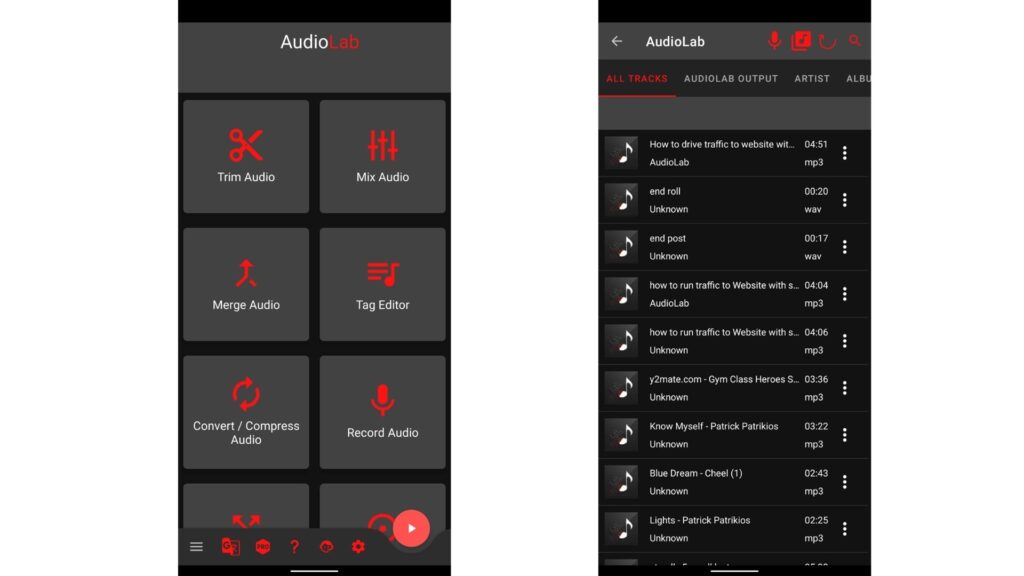
Use Audio lab for editing as it does it the best,
You can cut the unwanted parts, make the audio better, merge the audio files, etc
You can do a great job with its functionalities
I use it for editing and also tested others but this works best.
I will write an in-depth article on this tool and this how to start a podcast on mobile with this application , there are more i have shared throughout the article
DIY Studio for podcasting (tried and tested working methods)
i) Go to a room and silent environment with not much echo and press record and record it
ii) Go inside your carboard/wardroom and record, it may sound weird but you will get the best quality there because the cloths inside it absorbs sounds and there is less chance for Nosie to enter the wardroom, please make sure you don’t lock yourself inside the cardboard.
iii) Go near a place in your house where there are sofa’s and mattresses and record
You will have better quality because those sofa’s and mattresses are acting as a sound absorber.
Now you found different ways to record your podcast with a studio because you already have one and it is your wardroom.
Congrats you have recorded your podcast episode, and now its time to host it on different platforms with a podcast host.
There is a free one which works great and also paid one for profession people with more features and functionalities.
When you are just starting, use the free podcasting platform
Anchor :
Anchor is a free podcast host which works on mobile as well as Pc’s
You just have to download the app and that’s simple it gets
After you are done with the install and setup.
You need exports the audio file to anchor and then post/schedule it
Will my podcast be available on all podcasting platforms? like Spotify, apple podcast etc
Yes, after you post it on anchor, anchor will start distributing it one all platforms but it takes few weeks for it to distribute it on all platforms.
Like in 2 days your podcast will be available on Spotify, then after few day on other platform and after few day on other and this way it will automatically host it on all platforms but the days may vary
And keep in mind and if you want to host it on jio savaan is the only platform anchor doesn’t distribute but you can easily distribute it with simple signup in jio savaan and after pasting your RSS feed, you are good to go
And you have it From the start on how to record till distributing on different platforms is covered.
Here is a article for you to know how you can get podcast episode ideas
also check out this article on best Podcast microphone for all devices – https://guidepodcasting.com/best-podcast-microphone-comfact-to-pro-mics/
Microphones will step up your audio quality of your podcast and it will be better to listen to.
If you found this helpful do leave and comment down below
Till the next article, would love to see you on Guidepodcasting.com


Pingback: Best podcast microphone [6 compact to Pro mics] - Guide Podcasting